This might be the only place online with the solution to this. I’m honored to help.
Paypal’s “Internal Server Error” is something people have experienced while trying to withdraw money from PayPal, or in moving money from PayPal to their bank account.
Here is the solution, and it’s easy – Once you are logged in, go to www.paypal.com/wdfunds. Or otherwise, put wdfunds on the end of your paypal link. This takes you to what appears to be the older page for moving money around.
This is one of the easiest fixes for a difficult problem you’ll encounter online. Of course, I hope it still works at the time you are reading this right now.
We found out about this first hand, like most other things. Most of the remote technical support we do, is paid for through PayPal. It produced this error once and the solution wasn’t online. I called paypal and got the answer from an astute representative. It worked like a charm. I was really surprised at how quickly the solution worked.
I’m usually the one giving answers to people, so it was interesting to get a good answer from someone else. Now, go try it out, and see how it goes. Well I hope.
Solved: Paypal Internal Server Error
If you need some more information, I’m adding it here. Once you go to the link mentioned above, it brings you to a page that says “Withdraw money”.
Below that are links with different ways to withdraw your PayPal money. It will have options like:
- Transfer money to your bank account
- Request a check from PayPal
- Shop with a check from PayPal
- Get cash out of an ATM
- Shop special offers with PayPal
If you are moving funds from PayPal to your bank, pick the first one. It should worked just like the other page you’d normally get. No more Internal Server Error! Fixed. Yay! Error Solved!
About PayPal
PayPal started back in 1998. I can remember when I first heard about it. It was used for mostly eBay back then. A lot of people were starting or experimenting with buying and selling things online, and that was a main place to do it.
As of the 2nd quarter of 2015, PayPal reports more than 169 million accounts for the whole world. That’s a lot of people who can’t process their payments if they get stuck with an error.
Its probably the most widely used gateway or system for of website payments right now. Just paste in some code to your site, and a button appears that a visitor can use to make a payment. There are some similar companies who are growing in popularity right now, so if you have the time, review the pros and cons of each to see what best suits you.
I’ve used PayPal on a number of websites for clients. It can be done with a standard button, or so the buyer doesn’t see that payment is going through PayPal; which is some website owners prefer.
If you know of another payment gateway that you prefer, send me a message on the contact form, or in the comments below. Any comments about how this article may have helped you are welcome also. Enjoy!


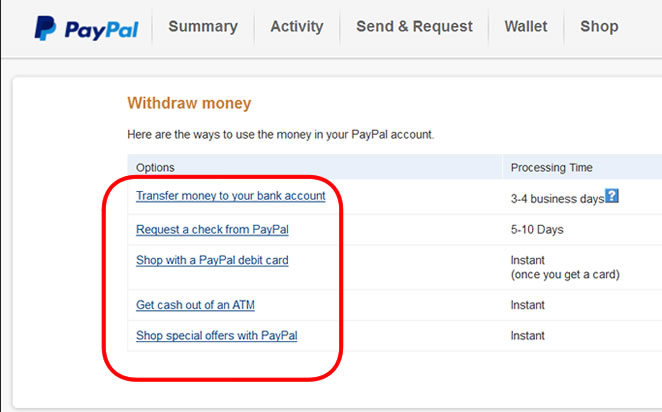


Super Duper Cool Site Man!!!
Hi there! I am so grateful that I found your website. I really admire the dedication you put into presenting the in depth information for free.
I see interesting posts here. Your site can go viral easily.
Hi, i tried following your steps but i’m getting an error again. this time it’s “You cannot complete this transaction at this time”. i dont know what to do now.
Hi Faye, I’m sorry about that. You could try the direct PayPal support number if they’re open now. 1 (888) 221-1161
Google is the best search engine system on the planet .
It led you here didn’t it? 🙂
I am trying to update account information. It let’s me enter the information, then gives the ‘internal error message’ when I click the update icon below the information. How can this be fixed?
Hi i have changed my email address and now paypal is not working. tried creating a new account, under my name and my partners name i get server error coming up. I dont want to make withdrawls, i want to make purchases. thanks
ros
OMGGGGG THANK YOU FOR HELPING 😩🙌🏾🙌🏾💕
Awwwww…Shucks, thanks Kim!