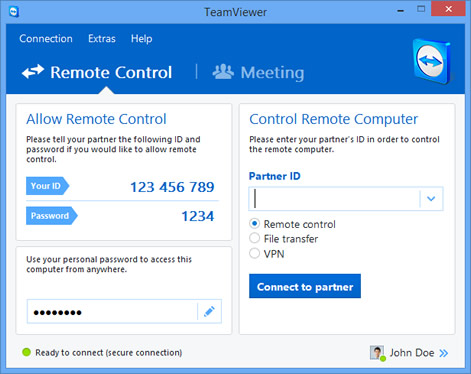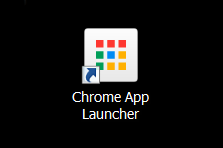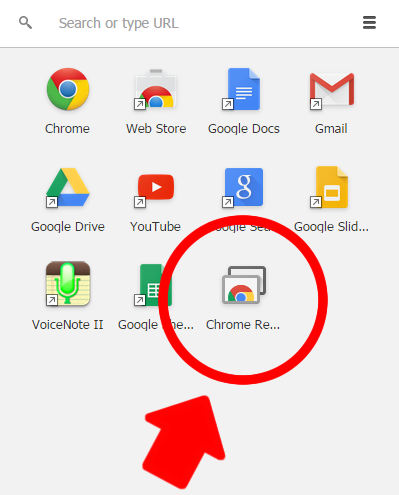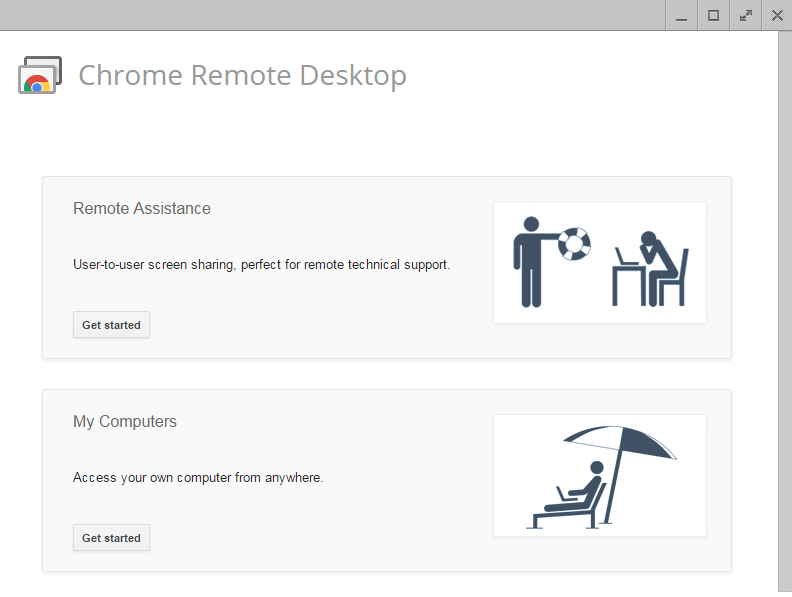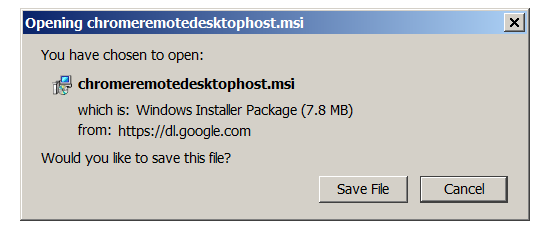Remote Support Is:
- Fast
- Convenient
- Secure
- Less Expensive
We can repair your computer remotely for many issues. Its done over the internet using secure program that you control like Teamviewer or Google Chrome’s Remote Desktop.
You can just call if you want and I can talk you though downloading the right programs. If you want to do it ahead of time, below are the recommended programs.
______________________________________________
Download TeamViewer.com from here.
It is a popular program and currently the industry standard. Used for everything from home computers to large corporations. Its easy to use and gives control to the person getting the repairs.
It generates a password that you give to me to connect to your computer to repair it. We both work on your computer at the same time. Once done, another password is needed to access your computer, which the program generates for you.
Being able to repair a computer remotely is a very useful tool. You get results right away and its basically as good as a Technician working on your computer in person.
Its convenient, and a usually costs less for us to do. It allows us to fix computers anywhere in the world.
Remote repair works well for most viruses, slow computers, computer errors, etc. Its is also useful for diagnostics.
Call 386-215-2582 to get your computer fixed!
Alternate Method – Google Chrome Remote Desktop
Google Remote Desktop is another program we can use to repair your computer. Its super easy. It works through Google Chrome. Just use Chrome to download their little Remote Desktop App. It’s right here:
Download Chrome Remote Desktop
If you don’t have Chrome, you can download it here.
How to install Chrome’s Repair App
Use the link to get this button on your screen.
It opens this menu. Click this one.
Click the top one for Remote Assistance.
And install the App
And there you go! You are ready to get your computer fixed remotely!